LiveSafe App

The LiveSafe app provides students, faculty, and staff with a direct connection to campus safety so that everyone can easily communicate all your safety needs. Its easy-to-use features help you stay safe every day and enable us to better protect you.
- Share information, tips, and safety concerns with campus safety via text messaging, including picture, video, and audio attachments, or even through live chat.
- Stay anonymous anytime, or send your user information and location to NGU Campus Safety and Security as soon as you call or message, allowing faster response times.
- Activate SafeWalk, a GPS-tagged monitoring feature to let your friends and family keep you covered until you arrive safely to your destination.
- Receive timely notifications with important safety information from campus safety.
Downloading the LiveSafe App
- Scan the following QR code to visit the download page:
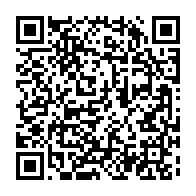
- Download the LiveSafe app.
- Open the app.
- Enter your NGU email address OR enter your phone number.
- Confirm your LiveSafe account through your email account or phone number.
- Enter your First Name, Last Name and a secure password.
- Follow the remaining instructions per the app.

